 |
|
 |
 |
|
 |
| |
|
|
WhizKid JobChart
Chore Chart Management System
Create Accounts
Create and Edit Chore Charts
Chore Chart Review
Chore Chart Account Viewer
Create Incentives
Chore Chart Viewer
Auto Create Chore Charts
Printing Chore Charts
Printing Chore Chart Reports
Assigning Jobs
Deleting Accounts
This chore chart and reward system was
designed to be used by both the parent and the child.
Children login into their account and open chore charts that
were created for them by their parents. Parents can use
the system to quickly create, edit, print and track
jobs completed from week to week for one child or many.
Creating a new chore chart takes only a few minutes.
Children are reminded daily what their
reward or incentive is, pictured in the upper right hand
corner of their chore chart and how close they are to
receiving it. Parents can determine the reward and the amount
of points required to receive the reward, make changes, and
cash it out to the child as they see fit.
Parents can view any of the current chore
charts that are available and see if the children are updating
their charts on a daily basis and see how they are progressing
during the week.
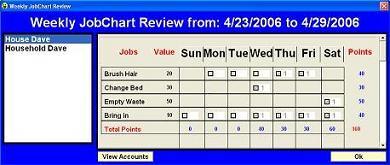
A check mark in the check box means the
child has completed the job for that day. The number 1 by the
check box means the job was required only once for that day
and completed. A blank check box means the job has yet to
completed and a blank day of the week means the job was not
required to be completed to begin with. Parents can update
their child's chore chart by logging into the child's account
and opening the chore chart that needs updating and making the
changes there.
|
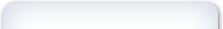 |
|
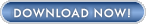
WhizKid JobChart
For Windows
Try For 14 Days FREE
US $19.95
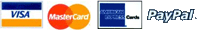
|
 |
|
| |
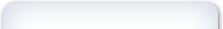 |
|
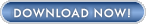
WhizKid JobChart
For Windows
Try For 14 Days FREE
2006
5 Megabytes
For Windows
98//2000//XP
100% Clean
|
 |
|
|
|
|
|
| |
|
|
 |
|
 |